MLP is live!
almost 4 years ago by Ellery Berk
Myst Platform Release (2022-04-07)
Hello Myst Platform users,
With today’s release, you can now build an MLP Regression model, fill in missing values, and navigate more quickly and with higher confidence through the web application. Please update your myst-alpha package at your earliest convenience to ensure you have access to these updates (instructions here).
✨ New features:
- The MLP connector is ready for use! The MLP Regression model provides a PyTorch implementation of a multilayer perceptron model. MLP models are also referred to as "vanilla" artificial neural networks (ANNs) or deep neural networks (DNNs) that consist of one or more hidden layers chained together with non-linear activation functions. This model type can be a good choice for modeling nonlinear functions. See a tutorial here to get started with your own MLP.
- With the new Fill NA connector, you can fill missing values in a time series with a value that you set. This is particularly useful if you would like to add together two time series of different lengths – and retain data from the time series with a longer time range.
⚡️ Enhancements:
- On the main Project index page, you can now Control (or Command) + Click on your Projects to open them in new tabs.
- You should now be able to better identify outliers and missing data when viewing a wide time range in the web application – thanks to an update in the way we downsample time series in the “Query node” modal. We now use an algorithm to intelligently decide which data points to retain to best preserve the shape of your data – particularly on narrow screens or when the data you’re viewing includes many data points. This should be a marked improvement over the way your dense time series may have been displayed in the web application to date.
Note: The “View metrics” chart selects data points to retain based on the shape of the first time series you select for your comparison. If the second time series has a different shape than the first, its shape will not be well preserved. - You can now right click on nodes in the Project Create page for quicker access to viewing, sharing, querying, deleting and viewing metrics for your node.
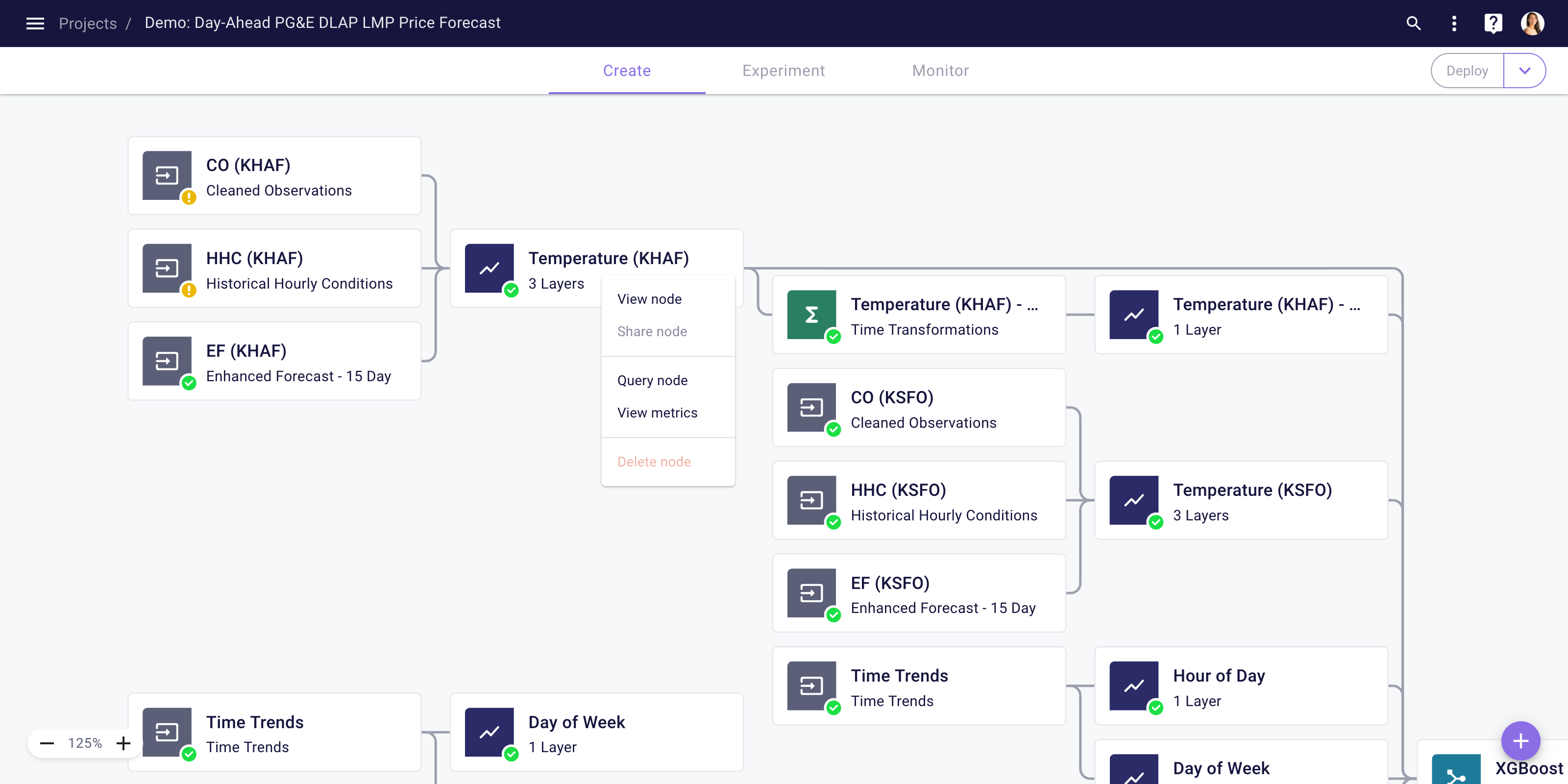
As always, please do not hesitate to reach out via the chat embedded in the Myst Platform or email us at [email protected] with questions or feedback.
Thank you!
Ellery and the Myst team